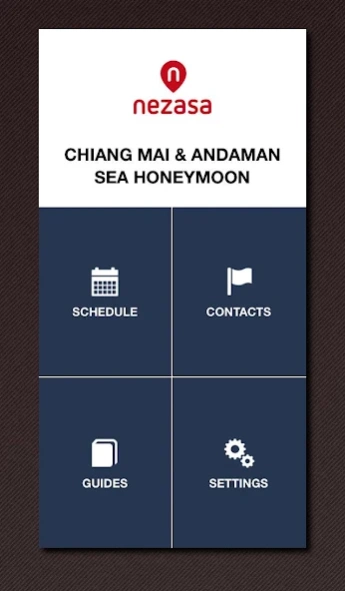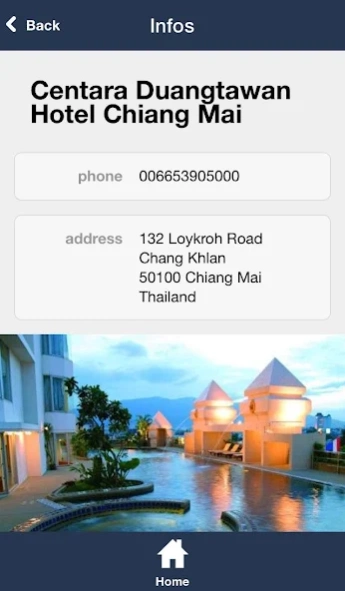Nezasa Travel Companion 3.1.1
Free Version
Publisher Description
Nezasa Travel Companion - The Nezasa application combines all the useful information for your trip.
The Nezasa Travel Companion is used in combination with a booking made beforehand on nezasa.com. Once you have booked your personal Nezasa itinerary, you’ll be emailed the login credentials for the Nezasa Travel Companion app where you can then download your travel documents and other important information directly to your smartphone.
Nezasa provides the service level you’re accustomed to from a traditional travel agency, combined with all the advantages of the online world. On nezasa.com, you can plan your dream itinerary and book everything – including hotels, transfers, excursions and more – all in one place. And later, you can travel with the peace of mind knowing that there is a local tour operator responsible for ensuring that the whole trip goes smoothly.
With the Nezasa Travel Companion, you have all the information you need at your fingertips. The app includes a travel guide for your destination country, your full itinerary, and lists of all your hotels and important contact numbers. The documents and guides can be downloaded before your departure. The Nezasa Travel Companion works in offline mode, avoiding high roaming charges if you don't have a reliable WiFi connection while travelling.
About Nezasa Travel Companion
Nezasa Travel Companion is a free app for Android published in the Recreation list of apps, part of Home & Hobby.
The company that develops Nezasa Travel Companion is JPM Publications. The latest version released by its developer is 3.1.1.
To install Nezasa Travel Companion on your Android device, just click the green Continue To App button above to start the installation process. The app is listed on our website since 2017-11-30 and was downloaded 1 times. We have already checked if the download link is safe, however for your own protection we recommend that you scan the downloaded app with your antivirus. Your antivirus may detect the Nezasa Travel Companion as malware as malware if the download link to ch.liquidconcept.nezasa is broken.
How to install Nezasa Travel Companion on your Android device:
- Click on the Continue To App button on our website. This will redirect you to Google Play.
- Once the Nezasa Travel Companion is shown in the Google Play listing of your Android device, you can start its download and installation. Tap on the Install button located below the search bar and to the right of the app icon.
- A pop-up window with the permissions required by Nezasa Travel Companion will be shown. Click on Accept to continue the process.
- Nezasa Travel Companion will be downloaded onto your device, displaying a progress. Once the download completes, the installation will start and you'll get a notification after the installation is finished.